iPhone gets older. However, since they use more powerful hardware and software compared to Android, they are more durable.

That’s why a lot of individuals are still using between 5-8 years old phones such as iPhone SE, iPhone 6, iPhone 7, iPhone 8 and iPhone X.
If you are an iPhone users? How Old is Your iPhone? You may have recently bought an older iPhone, and you want to find out the Age Of Your iPhone.
How do you sell your old iPhone? Do you want to know what the date of your iPhone is in order to calculate the price and the condition?
So, suppose the answer to one of the above questions is yes; you should continue reading this article. In that case, we’ve provided a variety of methods for determining the Age Of Any iPhone.
How to Find Out How Old Your iPhone Is
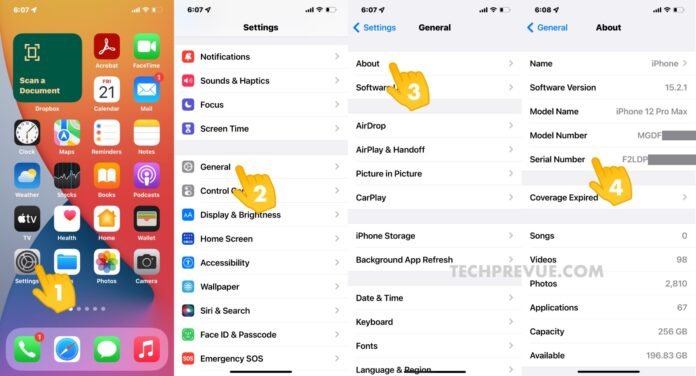
Instead of asking yourself what year you purchased your iPhone or for how long you owned the iPhone, Find out the year that it was manufactured of the iPhone so that you can determine the date of birth for your iPhone.
Who will keep the receipt or original box of the iPhone when the warranty ends? While you will always receive confirmation emails whenever you purchase a brand new iPhone, Be sure to go through your email at least every once.
A unique serial code on your iPhone can be used to establish the year of manufacture. But you should ask yourself: How old is my iPhone? Let’s see the best way to determine iPhone age by serial numbers.
How to Find iPhone Serial Number to Determine Age
The serial number is essential to determine the manufacturing date of your mobile. It is a combination of numbers and letters that indicate the date of manufacture, time, date, and model number. This number is available in your device settings.
- Go to the Settings app on your iPhone.
- Select the General tab.
- In the “General” menu, select the About button.
- Then, you will see the serial number on the iPhone.
- Long press the serial number before tapping the copy button. Then, you can use the code to determine the Age of the iPhone.
Make sure to update your iPhone with the latest version before you see something out of date.
How to Find iPhone Serial Number Without Device
- Start the web browser from your smartphone or desktop.
- Go to (https://appleid.apple.com) and click Sign In.
- Sign in using the Apple ID you signed in to on your device.
- Select the Devices tab.
- Select iPhone from the menu to display the IMEI/MEID.
3 Ways to Find Out How Old My iPhone Is
There are three simple ways to determine the Age of your iPhone.
- Check coverage of Apple
- Chipmunk Customer Service
- Fourth character of serial number
The three options listed above require an iPhone serial number. So, it would help if you wrote it down.
Make use of”Chipmunk” online tool “Chipmunk” online tool.
It is impossible to see the date of expiration if the iPhone is more than one calendar year. In this case, it is possible to utilize the Chipmunk tool. It is a service to help you locate information about the technical aspects of the iPhone. iPhone.
- To begin, first, start the Chipmunk application on your device.
- Enter the Serial Number from your iPhone
- After that, click Show the Details.
- A new webpage will open, and you will be able to see the exact date of birth for your iPhone.
- It will give you specifics of the Production week as well as the year of production.
How Long Should an iPhone Last?
According to Apple, if you utilize the iPhone regularly, you can anticipate a life span of around three years. You may experience an improvement in performance after two years. Most phones are receiving software updates every five years. Therefore, if your device is in good condition and doesn’t have any significant hardware issues, it is possible to utilize it for seven years. Consequently, it can last between three to five years with regular usage, and when used carefully, it could be extended up to 5+ years.
Do iPhones Last Longer Than Androids?
It is accurate that iPhones last longer than Android phones. This is due to the fact that Apple produces its own software known as iOS and also its own processors, referred to as bionic chips. Since Apple has its own hardware and software, it is able to optimize the performance of your phone, which is the reason why they are more durable than many Androids. There is no need to worry that you only use the phone for a short period.
Conclusion
The age of your iPhone is a significant factor in its functionality, performance as well as value. If you’re planning to trade in your iPhone to solve a problem or are curious, finding out what age your iPhone is can offer valuable insight. Utilizing the techniques described above, you will be able to be sure of the date of birth of your iPhone and, if not, at the very least, what period you’ve used it for. Be aware, and get the most out of your Apple gadget!
FAQs
What is the year of manufacture on my iPhone?
It is possible to use the iPhone’s serial numbers to establish its year of manufacture. Check out Apple’s official sources and online tools to get accurate results.
It is crucial to determine what age the iPhone is.
Knowing the age of the age of your iPhone will help anticipate any performance issues and evaluate app compatibility. Make educated upgrade choices, as well as assess the value of resales.
Do there exist apps that precisely tell me the phone’s age?
Apple’s policy could limit these applications on Apple’s App Store. Although there are apps from third parties that are accurate, you should verify their authenticity as well as user feedback before relying on their reviews.
