Have your friends told you new and exciting updates on your favorite show that aren’t available elsewhere on the internet?
Do your classmates constantly gush over something at school, and you’d like to be part of the conversation?
They’re likely in a secret group on Facebook that you’re unaware of!
How can you find hidden Facebook groups?
Quick Answer
Private or secret groups on Facebook contain content that can only be viewed by group members. You can still look up the group when the group’s “visibility” setting permits that they are visible; you will not be able to see their postings.
If you’ve been curious about Facebook private groups, we’ve got the information to help you – from the steps to join a group to why you should join them.
What are Private Facebook Groups?
Private Facebook groups are private groups where only members who have been approved have access to and can view content shared in the group. They are usually made for specific uses like project collaboration, sharing sensitive information, and discussing sensitive issues. In contrast to public forums, they provide the security of a private space to communicate and exchange ideas without fear of postings being seen by people in general.
Create an Alternate Facebook Account
Making an alternative Facebook account is a way to browse private Facebook groups without actually having to join. It permits you to ask to join the group with an alternative profile. How to accomplish it:
Important to keep in mind that having multiple Facebook accounts for the sole reason of accessing private group pages could violate Facebook’s terms and conditions of service. Be careful when using this method, and avoid abuse or excessive spamming.
- When you log into your brand new account on Facebook, Click on the Search icon on the upper left of the screen.
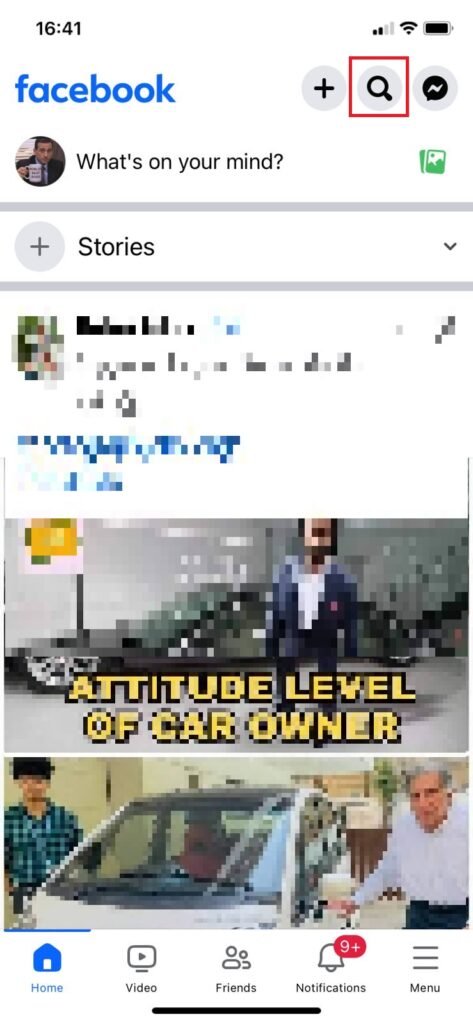
- Look for the Facebook private group you’d like to join by entering the name into the bar for search.
- Once you have found the group, click Join Group and wait for the group’s admin to confirm your request.
- After your request has been approved, you’ll join the group. From now on, you can view all posts posted within the group, see the members, and view private Facebook groups without joining your account.
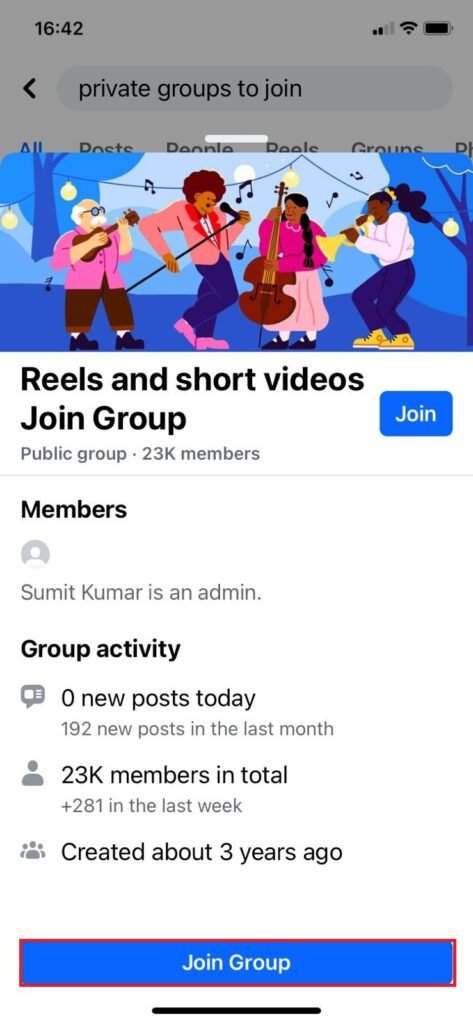
Ask a Current Group Member for Updates
If creating a different Facebook account isn’t an option, you could reach an existing private group member to request them share their updates with you. Having a personal connection with someone who is currently a particular group member is necessary. This is how to view private Facebook Groups:
Find a member of the group. Contact anyone you know who is an active group member on Facebook that is private to those you’re looking to join.
Ask for updates: Politely solicit the participant to provide updates, screenshots, or any other relevant information related to the discussion and discussions of the group.
Be respectful of privacy: Keep in mind that the person is giving this information freely; therefore, be courteous and be aware of any violation of privacy or misuse of the information shared.
Use a Friend’s Facebook Account
Another method to access hidden Facebook groups without signing up is to have someone close to you who’s a group member. You can also join the private Facebook group. It is easy to ask that they share their Facebook account briefly or allow you to take an overview of the group. If they grant permission, you can log in to their account and then access the group’s private section. But, it is essential that you use someone else’s account with caution and only to view content from the group. While browsing through the community, you’ll be able to view the postings, posts, comments, and other content relevant to the group’s members.
Request to Join
It is also possible to join the group on Facebook if viewing the posts from your main account is no longer an issue.
- Join the Facebook private group you wish to join.
- Click Join Group to request access.
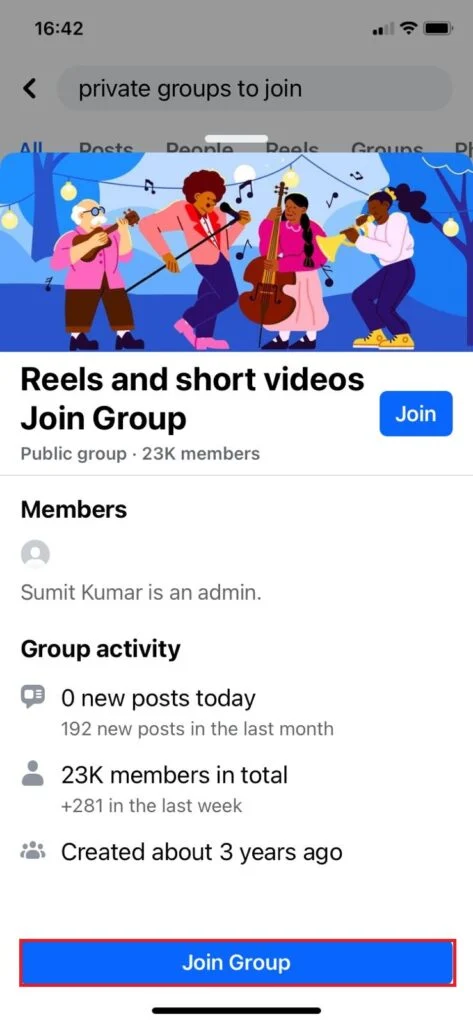
- The group administrator needs to review your application. After approval, you’ll join the group.
Group Invitation
Inform your acquaintances or friends who already belong to the group on Facebook that you’re interested in joining. Request them to send you an invitation to join the group. If they are willing, they will use the group invitation option in the group settings to invite you to join the group. When you are invited, take it up to join the private Facebook group. You can also de-follow the group should you decide to leave.
How do you invite people to a secret Facebook group?
Since non-members need help accessing the group on Facebook, They can’t even ask to join.
Members can join the group only when they receive an invite directly from a friend who is already a group member on Facebook.
Here’s how to invite your friends to join a hidden Facebook group:
- Go to the Facebook group.
- On the group’s Facebook homepage, Click Invite the group’s members.
- Pick the people whom you wish to invite into the private Facebook group.
- Hit the Send Invites button.
Benefits Of Facebook Secret Groups
Facebook secret groups provide a variety of advantages not available in regular Facebook groups. In the first place, secret groups only have access to those who belong to the group, creating an atmosphere of security and community. Secret groups can also provide an additional way to allow members to interact with each other, which is particularly beneficial to organizations or businesses that require keeping private information off the DL.
Secret groups can be an effective tool in networking and marketing because they let you target your target audience more precisely than a public group. Since group members are more likely to trust one another, they’re more likely to request suggestions for services and products.
Tips For Keeping Your Facebook Group Private
The secrecy of your group and you’re able to manage it. Here’s a quick overview of how you can make your Secret Group on Facebook as secret as it can be:
- Be sure that the name of the group you are forming needs to be clarified. I.e., “Private group to discuss extremely private matters in a private setting!”
- Invite friends you already know and have confidence in one at a time. Be selective regarding who is allowed into your private group so that you can maintain your group’s privacy.
- Make a private discussion room where members discuss ideas and chat, but only be open to some group members.
- Create rules that outline how the group will be utilized and followed. This can help avoid the possibility of conflicts or miscommunications between members.
Make sure the group is secret! This means you should not share the group’s link with anyone who isn’t a member.
Happy Moderating!
